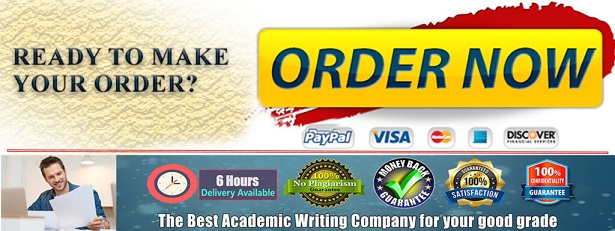To add slide numbers, choose Insert>Header & Footer, check the Slide number option, then click on Apply to All.
QUAL50950: CTD Approval Process
Module 3: Common Technical Document (CTD) Structure
February 13, 2024
Ms. Shahin Malam
To add slide numbers, choose Insert>Header & Footer, check the Slide number option, then click on Apply to All.
Agenda
Introduction to CTD
Transition From CTD to eCTD
Overview of eCTD Format
Overview of NDS eCTD Format to Health Canada
Transmission and Validation of eCTD Submissions
Questions
To add slide numbers, choose Insert>Header & Footer, check the Slide number option, then click on Apply to All.
Evolution of CTD
• Back in the 1980s, the task of transferring regulatory information
to a health authority involved palettes of boxed paper
submissions – a large logistical undertaking that included dense
printing and dedicated regulatory storage departments
• In 1997, the ICH formed the ICH M8 Expert Working
Group/Implementation Working Group
• This group created the CTD, which standardized applications
submitted to regulatory authorities
• In 2003, the original eCTD was adopted by health authorities
and sponsors both in the U.S. and around the world, and eCTD
v3.2.2, the current default version internationally, was
established in 2008
To add slide numbers, choose Insert>Header & Footer, check the Slide number option, then click on Apply to All.
The Common Technical Document • ICH – M4: CTD is a joint effort of 3 regulatory agencies: EMA, FDA and Ministry
of Health, Labor and Welfare, Japan
• The agreement to assemble all the Quality, Safety and Efficacy information in a
common format (called CTD – Common Technical Document) has revolutionized
the regulatory review processes, led to harmonized electronic submissions that
enable good review practices.
• The CTD is organized into five modules. Module 1 is region specific and
Modules 2, 3, 4 and 5 are intended to be common for all regions. In July 2003,
the CTD became the mandatory format for new drug applications in the EU and
Japan, and the strongly recommended format of choice for NDAs submitted to
FDA, United States and to NDS’s submitted to Health Canada.
https://www.ich.org/page/ctd
To add slide numbers, choose Insert>Header & Footer, check the Slide number option, then click on Apply to All.
Benefits of CTD
✓ Reduces time and resources used to compile
applications
✓ Eases preparation of electronic submissions
✓ Facilitates simultaneous review of submissions
✓ Facilitates easier exchange of regulatory information,
thereby ensuring faster availability of new medicines
To add slide numbers, choose Insert>Header & Footer, check the Slide number option, then click on Apply to All.
Shift From CTD to eCTD
• With the aim of overcoming the challenge of managing huge volumes of
paper-based product data and to enable faster and efficient submissions,
an electronic equivalent of CTD was introduced as eCTD which is now
considered the preferred format
• EMA began accepting eCTD submissions in 2003; In February 2015, the
“EMA announced it would no longer accept paper application forms for
products applying to the centralized procedure beginning July 1, 2015:
• On May 5, 2015, FDA published a final, binding guidance document
requiring certain submissions in eCTD within 24 months.
• In July 2016, Health Canada stated that as of January 1st, 2018, major
regulatory submissions must be filed in eCTD format
To add slide numbers, choose Insert>Header & Footer, check the Slide number option, then click on Apply to All.
Benefits of eCTD The new standard has proven to have substantial benefits to both health
authorities and industry, some of which include:
✓ More precise submissions
✓ Reduced duplication of submissions because of better organization of
documents
✓ Less storage is required for maintaining the information across multiple
product lifecycles
✓ It is a single application format
✓ It reduces total cost of submission lifecycle process
✓ eCTD is the submission of (mostly) PDF leaf documents, stored in the eCTD
directory structure, crucially accessed through the XML backbone (index.xml)
and with the files integrity guaranteed by the MD5 Checksum.
To add slide numbers, choose Insert>Header & Footer, check the Slide number option, then click on Apply to All.
Module 1: Administrative and Prescribing Information (not strictly included in the CTD since documents and format are region specific)
Module 2: Common technical document summaries (summaries of Modules 3-5)
Module 3: Quality
Module 4: Non-Clinical Study Reports
Module 5: Clinical Study Reports
CTD Contains Five Modules
To add slide numbers, choose Insert>Header & Footer, check the Slide number option, then click on Apply to All.
Module 1: Administrative Information • FDA: The Comprehensive Table of Contents Headings and
Hierarchy: https://www.fda.gov/media/76444/download
• EMA: EU Module 1 eCTD Specifications Version 3.0.4
https://esubmission.ema.europa.eu/eumodule1/EU%20M1%20eCTD
%20Spec%20v3.0.4.pdf
• Health Canada: Notice – Guidance Document: Creation of the
Canadian Module 1 Backbone https://www.canada.ca/en/health-
canada/services/drugs-health-products/drug-products/applications-
submissions/guidance-documents/ectd/notice-creation-canadian-
module-1-backbone-2012-health-canada-consultation-
document.html#a2
To add slide numbers, choose Insert>Header & Footer, check the Slide number option, then click on Apply to All.
Mandatory eCTD Human Drug Submissions in Canada
Division 8 – Prescription and non-Prescription (Human Drugs only) – including Administrative (i.e. NDS, ANDS) and Labelling ONLY regulatory activities
Division 8 – Post-market Vigilance Data (Human Drugs only)
Drug Master Files (Human Drugs only)
Regulatory activities for medical device applications and veterinary drugs remain out of scope for filing in eCTD
format; they must be filed in “non-eCTD electronic-only” via zip folders
To add slide numbers, choose Insert>Header & Footer, check the Slide number option, then click on Apply to All.
Health Canada NDS: Module 1 https://www.canada.ca/en/health-canada/services/drugs-health-products/drug-products/applications-submissions/guidance-documents/ectd/notice-creation-canadian-module-1-backbone-2012-health-
canada-consultation-document.html
To add slide numbers, choose Insert>Header & Footer, check the Slide number option, then click on Apply to All.
Module 2 eCTD Folder Structure
To add slide numbers, choose Insert>Header & Footer, check the Slide number option, then click on Apply to All.
Module 3 eCTD Folder Structure
To add slide numbers, choose Insert>Header & Footer, check the Slide number option, then click on Apply to All.
Module 4 eCTD Folder Structure
To add slide numbers, choose Insert>Header & Footer, check the Slide number option, then click on Apply to All.
Module 5 eCTD Folder Structure
To add slide numbers, choose Insert>Header & Footer, check the Slide number option, then click on Apply to All.
Transmission of Electronic Data to Health Canada
• All regulatory transactions in eCTD format must be sent via the
Common Electronic Submissions Gateway (CESG), with the
exception of those exceeding 10 gigabytes (GB) in size which
would require:
• Universal Serial Bus (USB) 2.0 or 3.0 drive
• Portable External Hard Drive with USB 2.0 or 3.0 interfaces
• Either would need to be sent to HC with a hardcopy cover
letter
• Prior to using the CESG for sending transactions, sponsors
must register as a trading partner
To add slide numbers, choose Insert>Header & Footer, check the Slide number option, then click on Apply to All.
eCTD Software
• Specialized software is needed in order to compile documents
into eCTD format for submission
• This usually involves software that allows both publishing and
viewing of the eCTD submission
• Almost 15 years after its last update, eCTD’s latest version has
been finalized and is being rolled out internationally
• eCTD v4.0 offers significant advancements in the way that
sponsors and regulatory bodies handle submissions, and
adapting to these improvements will be mandatory across all
major regulatory authorities by 2028 (earlier, in many regions).
To add slide numbers, choose Insert>Header & Footer, check the Slide number option, then click on Apply to All.
Validation of eCTD Submission • Validation checks are needed to ensure compliance with eCTD
specifications – submission may be rejected if not done correctly
• Validation is an important processing component and should be
done on all eCTD submissions regardless of the method of
submission
• Validate all eCTD submissions prior to sending to Health Canada
• Health Canada also performs additional validation checks for
both eCTD and non-eCTD submissions once a submission is
received
To add slide numbers, choose Insert>Header & Footer, check the Slide number option, then click on Apply to All.
CTD Prototype Project – NDS Assigned: Feb 13, 2024 Due: March 5, 2024
Weight: 25% of Final Grade As discussed in class, the ICH M4: The Common Technical Document is an agreement to assemble
all the Quality, Safety and Efficacy information in a common format (called CTD – Common Technical Document). The CTD has revolutionised the regulatory review processes and led to harmonized electronic submissions that enable good review practices. For industries, it has eliminated the need to reformat information for submissions to the different ICH regulatory authorities. In Canada, most submissions to Health Canada must be submitted in the CTD format. As a regulatory affairs project manager for a small start up biotechnology company, you have been asked to prepare a new drug submission (NDS) through the regular (non accelerated) pathway for a new oncology product named “Sheridanumab”. You have been tasked with preparing all Module 1 and 2 documents. The remaining Modules will be prepared by other colleagues.
1. Create a prototype of your NDS submission for Modules 1 and 2, listing all relevant documents that you would need to file and what CTD section it would go in. Please organize your Modules using the following format:
2. List all guidance document(s) you used to determine how to build your prototype.
3. Why is it important that the NDS be submitted in CTD format?
General Instructions: • The Prototype project should follow the APA format with font size 12 and 1.5 spacing, Times New Roman. • A title page should be included in addition to the page limit. The title page should contain information such as Student Name, Student ID, Prototype title, course code etc.
CTD Section Document(s)/Forms you would provide in the section*
1.0.1 Cover Letter etc.
To add slide numbers, choose Insert>Header & Footer, check the Slide number option, then click on Apply to All.
Questions
Slide 1: QUAL50950: CTD Approval Process Module 3: Common Technical Document (CTD) Structure February 13, 2024
Slide 2: Agenda
Slide 3: Evolution of CTD
Slide 4: The Common Technical Document
Slide 5: Benefits of CTD
Slide 6: Shift From CTD to eCTD
Slide 7: Benefits of eCTD
Slide 8
Slide 9: Module 1: Administrative Information
Slide 10: Mandatory eCTD Human Drug Submissions in Canada
Slide 11: Health Canada NDS: Module 1
Slide 12: Module 2 eCTD Folder Structure
Slide 13: Module 3 eCTD Folder Structure
Slide 14: Module 4 eCTD Folder Structure
Slide 15: Module 5 eCTD Folder Structure
Slide 16: Transmission of Electronic Data to Health Canada
Slide 17: eCTD Software
Slide 18: Validation of eCTD Submission
Slide 19: CTD Prototype Project – NDS
Slide 20: Questions
- WE OFFER THE BEST CUSTOM PAPER WRITING SERVICES. WE HAVE DONE THIS QUESTION BEFORE, WE CAN ALSO DO IT FOR YOU.
- Assignment status: Already Solved By Our Experts
- (USA, AUS, UK & CA PhD. Writers)
- CLICK HERE TO GET A PROFESSIONAL WRITER TO WORK ON THIS PAPER AND OTHER SIMILAR PAPERS, GET A NON PLAGIARIZED PAPER FROM OUR EXPERTS
QUALITY: 100% ORIGINAL PAPER – NO ChatGPT.NO PLAGIARISM – CUSTOM PAPER
Looking for unparalleled custom paper writing services? Our team of experienced professionals at AcademicWritersBay.com is here to provide you with top-notch assistance that caters to your unique needs.
We understand the importance of producing original, high-quality papers that reflect your personal voice and meet the rigorous standards of academia. That’s why we assure you that our work is completely plagiarism-free—we craft bespoke solutions tailored exclusively for you.
Why Choose AcademicWritersBay.com?
- Our papers are 100% original, custom-written from scratch.
- We’re here to support you around the clock, any day of the year.
- You’ll find our prices competitive and reasonable.
- We handle papers across all subjects, regardless of urgency or difficulty.
- Need a paper urgently? We can deliver within 6 hours!
- Relax with our on-time delivery commitment.
- We offer money-back and privacy guarantees to ensure your satisfaction and confidentiality.
- Benefit from unlimited amendments upon request to get the paper you envisioned.
- We pledge our dedication to meeting your expectations and achieving the grade you deserve.
Our Process: Getting started with us is as simple as can be. Here’s how to do it:
- Click on the “Place Your Order” tab at the top or the “Order Now” button at the bottom. You’ll be directed to our order form.
- Provide the specifics of your paper in the “PAPER DETAILS” section.
- Select your academic level, the deadline, and the required number of pages.
- Click on “CREATE ACCOUNT & SIGN IN” to provide your registration details, then “PROCEED TO CHECKOUT.”
- Follow the simple payment instructions and soon, our writers will be hard at work on your paper.
AcademicWritersBay.com is dedicated to expediting the writing process without compromising on quality. Our roster of writers boasts individuals with advanced degrees—Masters and PhDs—in a myriad of disciplines, ensuring that no matter the complexity or field of your assignment, we have the expertise to tackle it with finesse. Our quick turnover doesn’t mean rushed work; it means efficiency and priority handling, ensuring your deadlines are met with the excellence your academics demand.